Now, as we step into the exciting realm of artificial intelligence and machine learning, a powerful tool named Murf AI, it is a best Voiceover. Murf AI Voiceovers has emerged that could potentially revolutionize the way we produce voiceovers.
So, if you’ve been looking for a comprehensive guide on what exactly Murf AI is, how it functions, and how you can effectively use it for creating voiceovers, you’re in the right place!
In this article, we’re going to unfold everything about Murf AI Voiceovers and offer you a detailed step-by-step guide on how to harness its potential for generating voiceovers. We’ll delve into the varied features it offers, discuss some useful tips for successful voiceovers, and also shed light on how it fares compared to other tools in the market. Without further ado, let’s dive in!
Understanding Murf AI Voiceovers and Its Potentials
At the heart of the modern content landscape lies digital media, where voiceovers play a crucial role in enhancing the content’s overall appeal and effectiveness.
Murf AI, with its advanced artificial intelligence, has arrived as a unique solution, enabling the creation of realistic and professional voiceovers that can bring your digital content to life.
Murf AI Voiceovers stands out with its vast library of voices and intuitive customization capabilities, facilitating the creation of voiceovers precisely tailored to your needs. Further, it offers real-time preview and multiple export options, making your voiceover production process smoother and more efficient.
Creating Murf AI Voiceovers

To harness the capabilities of Murf AI for voiceovers, you need to first set up an account on the platform. Once your account is ready, you can start exploring the diverse features and start your voiceover creation journey.
The process begins with choosing a voice that matches your content’s tone and style from the extensive library Murf AI provides.
Post the selection, you can proceed to record your voiceover, all the while utilizing the real-time preview feature to ensure the voiceover aligns perfectly with your requirements. After the recording, the voiceover can be exported in a variety of formats and saved for later use.
How to Create Professional-Quality Voiceovers with Murf AI

Here are the steps to create professional-quality voiceovers.
Start with a Solid Script
The first step in creating a great voiceover is writing a script. The script is what the AI voice will be reading, so it needs to be well-written and clear. Make sure it conveys the message you want to put across, and is free of any grammatical errors or confusing phrases.
Choose the Perfect Voice
Once you have your script, you’ll need to select the right voice in Murf AI. There are numerous AI voices you can choose from, each having its own distinct sound. When selecting a voice, think about the nature of your project. What kind of voice best fits it? You may want a voice that’s serious, cheerful, dramatic, or anything in between.
Tune the Voice to Your Liking
After you’ve chosen a voice, you can modify it to better suit your project. Murf AI gives you the ability to change the voice’s pitch (how high or low the voice sounds), tone (the voice’s mood or attitude), and speed (how fast or slow the voice speaks). Experiment with these settings until you achieve a voice that fits your vision.
Apply Effects for a Professional Touch
To enhance the quality of your voiceover, Murf AI lets you add audio effects such as reverb (which creates an echo-like sound), echo, and compression (which helps manage the voice’s volume). These effects can give your voiceover a more polished, professional sound.
Review and Refine Your Voiceover
After creating your voiceover, don’t forget to listen to it. Does it sound the way you want it to? If not, don’t worry. You can always go back and make changes to the script, voice settings, or effects. Keep tweaking it until you’re satisfied with the result.
Success Mantra for Murf AI Voiceovers
While creating voiceovers using Murf AI, ensure your script is clear and concise for optimal results. A quiet environment is preferred during recording to avoid any background noise interference. Speak slowly and clearly for accurate transcription of your words, and always review your final voiceovers to verify their quality and correctness.
What are the Features of Murf AI
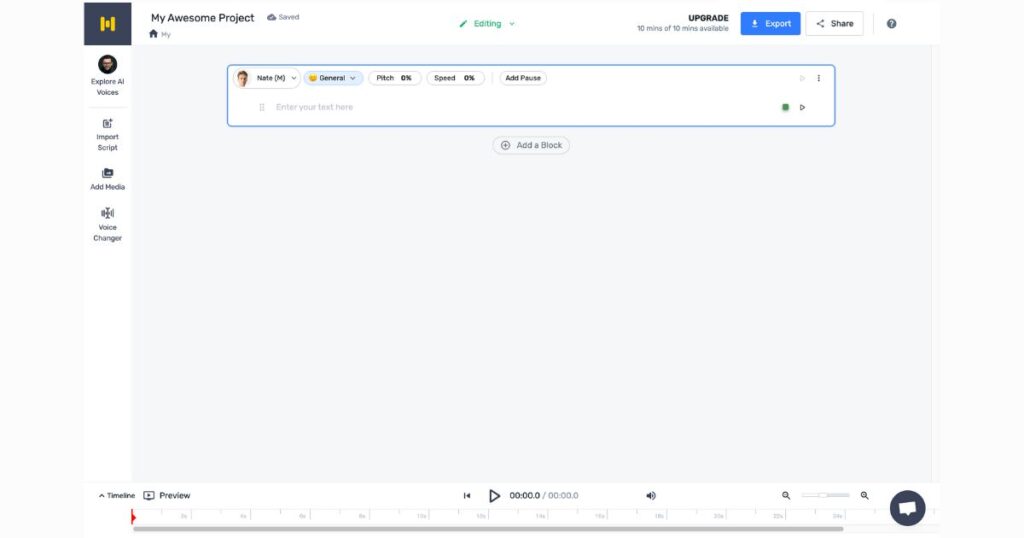
Murf AI comes with a bunch of cool features:
- Natural Voices: Murf AI offers a range of voices that sound very real, like actual humans. It includes both men’s and women’s voices and a variety of accents.
- Personalize Voices: Murf AI lets you tweak the voices in many ways, including changing the pitch, tone, and speed to fit your needs.
- Special Sound Effects: You can also add sound effects like echo, reverb, and compression to your voiceovers with Murf AI. This can make your voiceover sound even better and more professional.
- Transcription Service: Murf AI can convert your voiceover to text. This is really useful if you need a written copy of your voiceover or want to use the text for something else.
- Flexible Export Options: Murf AI gives you the option to save your voiceover in different formats such as MP3, WAV, and AAC. This lets you use your voiceover on many different devices and platforms.
How Murf AI used for Creating Marketing Content
Murf AI is great for creating all sorts of marketing Content, like:
- Voiceovers for Explainer Videos: Explainer videos are a really good way to tell potential customers about your product or service. Murf AI can help create voiceovers for these videos that are easy to understand and engaging.
- Voiceovers for Product Demonstrations: Product demos show potential customers how your product works. Murf AI can help create voiceovers for these demos that are clear and persuasive.
- Voiceovers for Marketing Campaigns: Marketing campaigns often use voiceovers to advertise products or services. Murf AI can help create voiceovers for these campaigns that are catchy and get the message across.
- Voiceovers for Social Media: Social media is a great way to reach potential customers. Murf AI can help create voiceovers for social media posts that grab attention and engage people.
Steps to Use Murf AI to Make Marketing Content
- Create a Good Script: The first step is to make a solid script. Your voiceover is based on this script, so it should be well-written and clear.
- Pick the Right Voice: Murf AI offers many voices, so you can find the one that’s just right for your project. Keep the style and tone of your script in mind when picking a voice.
- Make the Voice Your Own: You can adjust the voice in many ways, like changing the pitch, tone, and speed. This lets you tweak the voice to exactly fit your needs.
- Add Some Effects: You can also add effects to your voiceover with Murf AI, like reverb, echo, and compression. This can make your voiceover sound even better and more professional.
- Play Back Your Voiceover: After you’ve made your voiceover, listen to it to make sure it sounds right. You might need to change the script or the voice a bit until you’re happy with how it sounds.
Best 5 Alternative for Murf AI
- Resemble is a cloud-based TTS engine with a wide range of features, including a large library of voices, customization options, and effects. It’s a good option for those who need high-quality TTS for a variety of purposes, like creating audiobooks, voiceovers, and presentations.
- Natural Reader is a popular TTS software that’s available for both Windows and Mac. It offers a variety of voices, including both male and female voices, as well as a variety of accents. Natural Reader is a good option for those who need a simple and easy-to-use TTS software.
- ReadSpeaker is a cloud-based TTS engine with a large library of voices, including both human and artificial voices. It’s a good option for those who need high-quality TTS for a variety of purposes, like creating audiobooks, voiceovers, and presentations.
- Crowd Mic is a crowdsourced TTS platform that allows users to create and share their own voices. It’s a good option for those who want to create unique and personalized TTS voices.
- Voicemod is a TTS software that allows users to change their voice in real time. It’s a good option for those who want to use TTS for gaming, streaming, or other applications where they need to change their voice.
FAQs: Murf AI Voiceovers
-
What is Murf AI Voiceovers?
Murf AI Voiceovers is a tool powered by advanced artificial intelligence that allows users to create realistic and professional voiceovers for their digital content.
-
How do I create voiceovers using Murf AI?
To create voiceovers with Murf AI, first, set up an account on the platform. Choose a voice from Murf AI’s library that matches your content’s tone and style.
-
What are some tips for successful voiceovers using Murf AI?
When creating voiceovers with Murf AI, ensure your script is clear and concise for optimal results. Record in a quiet environment to avoid background noise interference, speak slowly and clearly for accurate transcription, and review your final voiceovers to ensure their quality and correctness.
-
How does Murf AI compare to other voiceover tools?
Murf AI distinguishes itself from other voiceover tools with its unique features and benefits. Its realistic voice library, user-friendly interface, and efficient performance offer an experience that’s hard to match with other tools in the market.
-
What are the potentials of Murf AI Voiceovers?
Murf AI Voiceovers has the potential to revolutionize voiceover production with its advanced AI capabilities. It allows for the creation of realistic and professional voiceovers tailored to your needs, enhancing the appeal and effectiveness of your digital content.
Conclusion
In the world of voiceovers, Murf AI has emerged as a powerful tool, offering a host of features that can significantly enhance your digital content.
With its extensive voice library, advanced customization options, and efficient performance, it can help you create high-quality voiceovers tailored to your requirements.
While there may be a few limitations, such as the cost factor and the dependence on internet connectivity, the benefits it offers far outweigh these minor drawbacks. If you’ve been considering trying out a tool for voiceovers, we recommend giving Murf AI a shot, and we’re confident it won’t disappoint!

![Best Mobile Games Your Should Try in 2024 [Trending Now] 2 Best Mobile Games](https://wideaiprompts.com/wp-content/uploads/2024/03/Best-Mobile-Games-330x220.webp)



![Best Mobile Games Your Should Try in 2024 [Trending Now] 12 Best Mobile Games](https://wideaiprompts.com/wp-content/uploads/2024/03/Best-Mobile-Games-150x150.webp)


