ChatGPT has taken the world by storm since its release in November 2022. The AI chatbot by OpenAI instantly became a viral sensation due to its human-like conversational abilities.
However, as ChatGPT’s popularity exploded, many users began reporting slow response times and errors when trying to access the chatbot. The sudden surge in traffic has strained OpenAI’s servers, leading to slowdowns and degraded performance.
In this post, we’ll dive into the reasons why Chat GPT slow down and provide tips on how to get it running fast again.
What is ChatGPT?
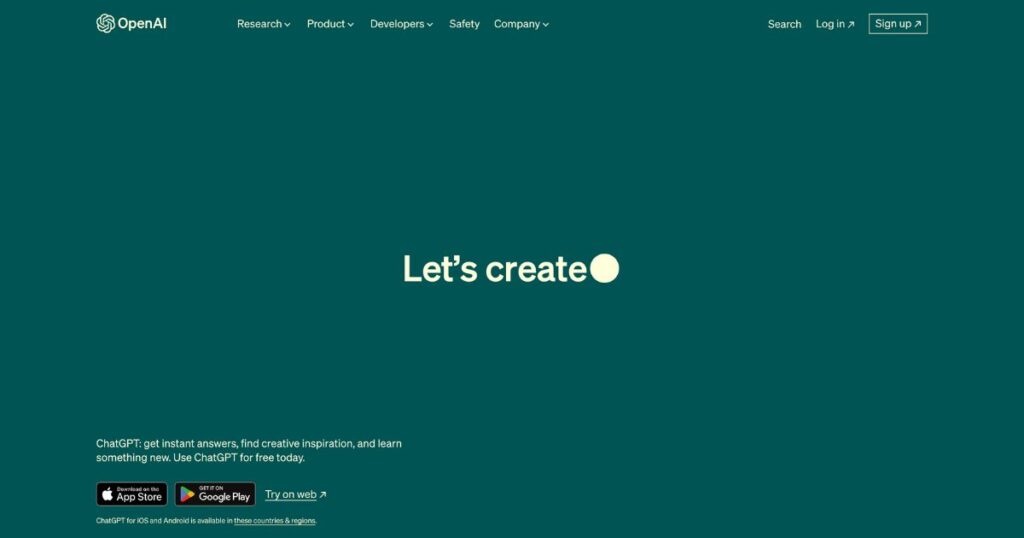
OpenAI made ChatGPT, which stands for “Generative Pre-trained Transformer,” as an artificial intelligence system. It uses a big language model that has been trained on a lot of text data to make conversations that sound like people are talking.
Some key features of ChatGPT:
- Conversational AI – ChatGPT can maintain coherent, in-depth dialog on a range of topics.
- Natural language processing – It understands context and nuance in human language.
- Content generation – ChatGPT can generate natural sounding text on demand, like articles, stories, and explanations.
However, as more users flock to try out this fascinating AI, ChatGPT’s infrastructure is buckling under the strain. Users around the world have been reporting slow response times, error messages, and ChatGPT occasionally going offline entirely.
So what’s behind these issues? And is there anything we can do to get ChatGPT running fast again? Let’s find out.
Why Does ChatGPT Slow Down
ChatGPT’s viral popularity and sudden massive growth have put huge pressure on its systems. Based on user reports and OpenAI’s updates, these seem to be the main factors slowing ChatGPT down:
Exponential Increase in Users
In just 2 months, ChatGPT has gone from 0 to over 1 million users. And that number keeps rapidly rising every day as the chatbot gains mainstream buzz.
This exponential growth has far exceeded OpenAI’s expectations and overwhelmed their systems. The servers and infrastructure just aren’t scaled up yet to handle the flood of users.
Limitations of Current AI Models
ChatGPT runs on a family of large language models called GPT-3. While very advanced, these models still have limits.
GPT-3 models require massive computing power. Each conversation taps into the huge model to generate responses, consuming resources.
With millions of conversations happening 24/7, the models are overtaxed and can’t keep up.
Constraints of Cloud Infrastructure
ChatGPT runs on cloud servers provided by partners like Microsoft Azure. While cloud platforms are highly scalable, they can’t scale up infinitely.
OpenAI has likely reached the current limits of their cloud infrastructure. Spinning up new servers fast enough to match user growth is challenging.
Code and System Bugs
With software as complex as ChatGPT, bugs are simply inevitable. The huge influx of users interacting in unpredictable ways has likely exposed latent issues.
Everything from memory leaks to failed requests can degrade performance and cause glitches for users.
Increased Conversation Complexity
Early adopters tended to test ChatGPT with simple queries. But now users are engaging in deeper conversations, asking more complex questions, and requesting longer generated content.
This puts far greater strain on the models compared to answering “How’s the weather?” or “Tell me about Einstein”.
Read More.. ChatGPT Plus Not Working: Reasons & How to Fix
How to Fix Chat GPT Slow Down
While OpenAI races to scale up infrastructure, there are some steps users can take to make ChatGPT run faster and smoother again:
1. Try Again During Off-Peak Hours
Request rates plummet overnight and early morning in most regions. Avoid peak evening hours when the load is highest on servers.
2. Refresh Before Retrying Failed Requests
If you get a timeout or error message, refresh the page before trying the request again. This clears any cached issues on your end.
3. Use Simple, Clear Requests
Minimize back and forth. Pose your full question or request up front in clear concise wording to reduce computational load.
4. Avoid Unnecessary Edits
Editing the context a lot can strain the models. Get your request right before sending rather than deleting and revising repeatedly.
5. Lower Generation Length
If you’re requesting long generated content like articles or stories, try temporarily lowering the word/token count.
6. Check ChatGPT Status Page
This page shares real-time system status and incidents. You can check here for notifications of degraded performance due to high demand.
7. Be Patient During Failures
If ChatGPT is down or you see errors, take a break and try again later rather than hammering with requests. Understand failures are temporary as systems scale up.
Conclusion
ChatGPT’s runaway success demonstrates the possibilities of AI chatbots. However, the technology still has limitations when user demand skyrockets almost overnight.
Slow performance and degradation are expected growing pains as OpenAI urgently expands infrastructure. By following the tips above and being patient, you can minimize problems on your end while issues are addressed.
The future looks bright for ChatGPT. OpenAI will iron out kinks in the code, upgrade cloud capabilities, and train even more robust AI models. With time, ChatGPT will likely become fast, reliable, and ready to converse with millions.
FAQs: Chat GPT Slow Down
Why is ChatGPT experiencing slow down?
ChatGPT’s slow performance can be attributed to its rapid user growth, limitations of current AI models, cloud infrastructure constraints, system bugs, and increased conversation complexity.
How does user growth affect ChatGPT’s performance?
The exponential increase in users, from 0 to over 1 million in just 2 months, has overwhelmed OpenAI’s servers and infrastructure, leading to slower response times.
What are the limitations of the AI models behind ChatGPT?
ChatGPT runs on GPT-3 models, which require significant computing power. With millions of conversations happening 24/7, the models are unable to keep up.
What can users do to improve ChatGPT’s speed?
Users can try using ChatGPT during off-peak hours, refresh before retrying failed requests, use clear and concise queries, and minimize edits to improve performance.
Is OpenAI doing anything to address these issues?
OpenAI is working on scaling up infrastructure and is likely to fix code bugs and enhance cloud capabilities to make ChatGPT faster and more reliable.

![Best Mobile Games Your Should Try in 2024 [Trending Now] 2 Best Mobile Games](https://wideaiprompts.com/wp-content/uploads/2024/03/Best-Mobile-Games-330x220.webp)



![Best Mobile Games Your Should Try in 2024 [Trending Now] 10 Best Mobile Games](https://wideaiprompts.com/wp-content/uploads/2024/03/Best-Mobile-Games-150x150.webp)


