With the advancement of AI technologies, the creative realm has undergone a seismic shift. An excellent example of this progress is Midjourney, a powerful AI tool designed to generate richly detailed and artistic images.
But what happens when you want the AI to avoid certain elements in the image? This is where Midjourney Negative Prompt come to your rescue.
This guide will dive deep into how you can utilize these negative prompts effectively to ensure the generated images align with your vision, providing you with real-world examples to simplify the process.
What is Negative Prompts in Midjourney
Midjourney Negative Prompts are a unique feature of the Midjourney AI tool, enabling users to instruct the model explicitly about what elements to avoid or exclude in the final image. There are two primary ways to implement negative prompts:
1. The -no Parameter
The -no parameter is the easiest way to incorporate instructions to Midjourney negative prompts. It simply needs to be followed by the specific word or phrase you wish to exclude from your image.
Example:
If you aim to create an image of a sunlit forest but don’t want any animals to be part of the scene, your prompt would be:
a sunlit forest -no animals
2. Using Negative Weights
Negative weights provide a more refined control over the appearance or absence of certain elements in your generated images. To apply a negative weight, follow the element’s name with a double colon and a negative number.
Example:
Suppose you’re creating a cityscape image at night with more emphasis on the skyline and less on the bustling streets. Your prompt could be:
a cityscape at night with skyline::1 streets::-0.5
The value after the double colon signifies the weightage given to the element. In this example, the ‘streets’ element is assigned a weight of -0.5, thus reducing its presence in the final image.
How to Use Negative Prompts in Midjourney

To use negative prompts in Midjourney, just follow these simple steps:
- Open the Midjourney platform and find the Negative Prompt feature.
- Locate the specific input field designed for negative prompts.
- Enter your negative prompts, making sure they are easy to understand and brief.
- Take advantage of the various settings and options offered by Midjourney to fine-tune your image generation process.
- Customize the parameters based on what you prefer and need.
- Start the image generation process and observe the outcomes.
Benefits of Using Negative Prompts in Midjourney
There are several reasons why utilizing negative prompts in Midjourney can enhance your image generation process:
- Removal of unwanted features: Negative prompts enable you to eliminate undesired objects or elements that could distract from your intended idea or theme. This helps in refining the generated images to match your creative vision.
- Refinement of details: Negative prompts allow you to fine-tune specific details or aspects of the image generation process that may not align with your preferences or expectations. This helps in achieving a more tailored and personalized outcome.
- Increased variety: By specifying what elements to exclude, negative prompts can introduce more diversity and prevent repetitive or common elements from appearing in your generated images. This leads to a broader range of creative possibilities.
- Enhanced specificity and clarity: Incorporating negative prompts makes your instructions more specific and clear to the AI model. This improves its understanding of your requirements, resulting in better overall results.
Creating Effective Negative Prompts in Midjourney
To create effective negative prompts, it’s important to carefully craft instructions that guide the AI model in generating the desired image. Here are some tips:
- Specify what you want to avoid: Clearly state the visual attributes or characteristics that you don’t want in the image. For instance, if you don’t want any buildings in a serene landscape, you can use a negative prompt like “Please exclude any man-made structures.”
- Use contradictory instructions: Give instructions that contradict each other to encourage the AI model to find a balance. For example, you can say “Avoid using both bright and dull colors,” which prompts the model to find colors that are neither too bright nor too dull.
- Experiment and adapt: Try out different negative prompts and adjust them based on the specific image generation scenario. Keep refining your prompts until you achieve the desired effect.
Remember to be clear and concise in your instructions, allowing the AI model to understand your intentions and generate images accordingly.
Practical Examples of Negative Prompts in Midjourney
Here are more real-world examples demonstrating the use of negative prompts in Midjourney:
- To create an image of a serene beach scene without tourists: a serene beach -no tourists
- To generate a picture of a winter landscape, ensuring no animals are present: a winter landscape -no animals
- To depict a bustling cityscape minus the traffic: a bustling cityscape -no traffic
- To illustrate a mysterious fantasy character without any magical elements: a mysterious fantasy character -no magic
The Benefits of Negative Prompts in Midjourney
When it comes to using midjourney negative prompt, there are several advantages to consider.
First and foremost, negative prompts stimulate creativity by granting users the freedom to explore various possibilities within a given framework. By specifying what they do not want in the image, users can effectively guide the AI model to generate content that aligns more closely with their creative vision.
In addition, negative prompts offer a valuable tool for controlling the generated content, ensuring it meets specific requirements or avoids certain elements. This level of control empowers users to tailor the output according to their intended purpose, whether it be for marketing, design, or any other application.
Tips for Effective Use of Negative Prompts in Midjourney
To make the most of negative prompts in Midjourney, consider the following tips
- Be specific with your words: The more specific your negative prompt is, the better it can eliminate the unwanted element from your image. For example, instead of using “–no text,” try “–no text font letters” to remove all text elements.
- Combine multiple words: Sometimes, a single word may not be sufficient to remove the desired element entirely. By using multiple words, you increase the chances of effectively removing it. For instance, instead of “–no 3D,” try “–no 3D render realistic” to exclude various 3D elements.
- Adjust weights appropriately: You may not always want to completely remove an element, but rather reduce its presence or influence in the generated image. Utilize appropriate weights to control the extent of removal. For example, instead of “–no trees,” you can use “trees: -0.5” to decrease their prominence.
Impact of Negative Prompts on Image Generation in Midjourney
Negative prompts are very important in controlling how the AI model in Midjourney behaves. Even small changes in these prompts can have a big effect on the pictures it creates.
It’s crucial to grasp this influence to get the outcomes you want. Take the time to study how the AI model understands the negative prompts and learn from the images it generates.
By examining the connection between the prompts and the pictures produced, you can learn valuable information to improve your negative prompts for future image generation.
Best Practices for Utilizing Negative Prompts in Midjourney
To optimize the use of negative prompts during the midjourney, it is advisable to follow these recommended best practices:
- Be Clear and Specific: Provide explicit and precise instructions to effectively guide the AI model. Clear guidance helps in generating the desired output.
- Incorporate Relevant Keywords: Include keywords that directly relate to the visual elements or concepts you wish to avoid. This assists in refining the generated content to align with your preferences.
- Experiment with Different Prompt Variations: Explore a range of negative prompts to discover diverse creative possibilities. Trying out different variations can lead to unexpected and innovative outputs.
- Embrace Creative Thinking: Encourage unconventional and imaginative thinking when formulating negative prompts. By pushing the boundaries of traditional prompts, you can inspire the AI model to produce unique and engaging image results.
- Continuously Explore and Iterate: Regularly assess and refine your negative prompts based on the feedback and outcomes provided by the AI model. This iterative process allows for continuous improvement and ensures that the generated content meets your specific requirements.
Tips and Guidelines for Negative Prompts in Midjourney
While negative prompts are an effective way to control your generated images, here are a few additional guidelines to consider:
- Avoid Overusing: Do not overuse negative prompts. Excessive use might lead to abstract or unrealistic images.
- Adjust Weights: Experiment with different weight values. The value you assign can significantly influence the image generation process.
- Balance with Positive Prompts: Use negative prompts in combination with positive prompts to create more specific and targeted images.
FAQs: Midjourney Negative Prompts
-
What are Midjourney Negative Prompts?
Midjourney Negative Prompts are a feature in the Midjourney AI tool that lets users instruct the model to exclude certain elements from the generated image.
-
How can I implement negative prompts in Midjourney?
You can implement negative prompts either through the “-no” parameter followed by what you want to exclude, or by using negative weights for more refined control over image elements.
-
Why should I use negative prompts in Midjourney?
Negative prompts allow the elimination of unwanted features, the refinement of specific details, increased variety, and improved clarity in your instructions, thereby enhancing the AI model’s understanding and the resultant images.
-
How can I create effective negative prompts in Midjourney?
Be clear and specific about what you want to avoid, use contradictory instructions, experiment, and adapt your prompts until you achieve the desired effect.
-
What are some tips for the effective use of negative prompts in Midjourney?
Be specific, combine multiple words to remove an element, adjust weights appropriately, and understand how changes in prompts can impact the images generated by the AI model.
Conclusion
In conclusion, mastering Negative Prompts in Midjourney can prove to be a game-changer in refining your AI-generated images.
By precisely instructing the AI about what elements to exclude or minimize, you can ensure the output aligns seamlessly with your creative vision. From creating serene landscapes to designing complex cityscapes, Midjourney negative prompts empower you with the control to create images that perfectly fit your narrative.
So the next time you dive into the fascinating world of AI image generation with Midjourney, remember to make use of the Midjourney negative prompts and watch your creative vision come to life!

![Best Mobile Games Your Should Try in 2024 [Trending Now] 2 Best Mobile Games](https://wideaiprompts.com/wp-content/uploads/2024/03/Best-Mobile-Games-330x220.webp)


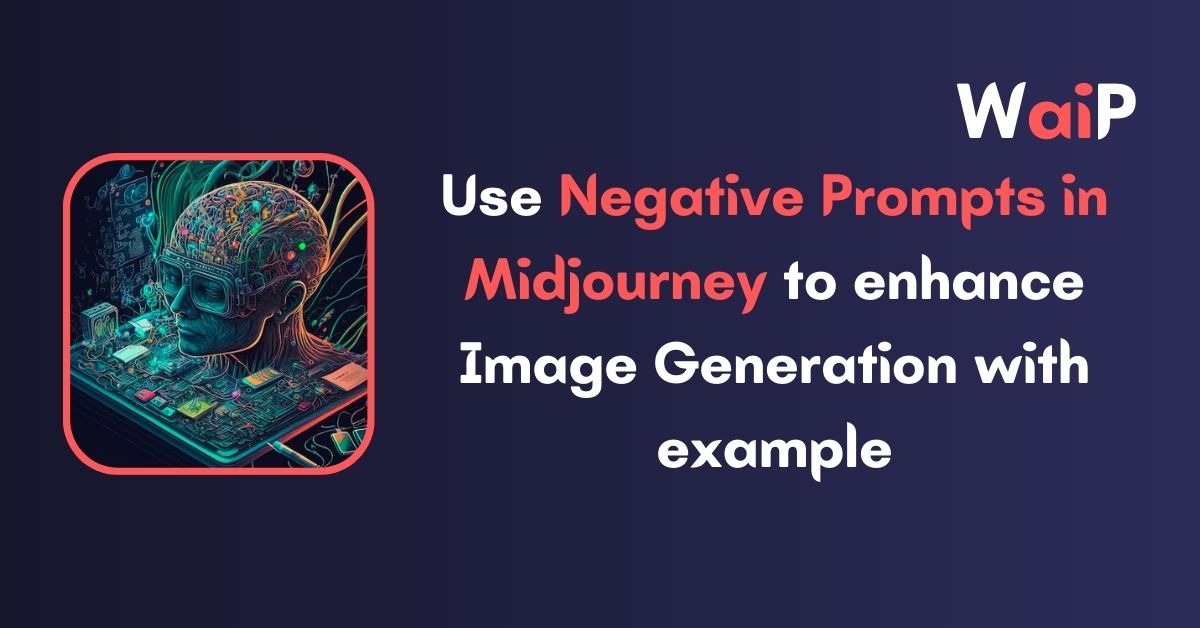
![Best Mobile Games Your Should Try in 2024 [Trending Now] 10 Best Mobile Games](https://wideaiprompts.com/wp-content/uploads/2024/03/Best-Mobile-Games-150x150.webp)


