Music is a universal language that has the power to evoke emotions, memories, and new perspectives. But for most people without musical training, creating original songs can seem daunting or even impossible.
That’s where artificial intelligence comes in. With the integration of Suno’s AI music composition technology into Microsoft’s Copilot platform, now anyone can generate complete, production-ready songs with just a text prompt.
In this guide, we’ll walk through the step-by-step process of using Suno on Copilot to create your own AI-powered music. Whether you want to make a heartfelt ballad, an epic soundtrack, or a catchy pop hit, this innovative tool opens up limitless musical possibilities for both professional creators and casual users alike.
An Overview of Suno and Its Microsoft Copilot Integration
Suno is an AI startup focused on democratizing music creation through artificial intelligence. The company has developed advanced generative algorithms that can produce original lyrical content, compose instrumental arrangements, and even generate synthetic singing voices.
Microsoft identified Suno’s groundbreaking AI capabilities as a good match for its own Copilot platform. Copilot is an AI coding assistant that helps developers write code more efficiently. It offers intelligent suggestions based on context and the programmer’s intent.
Microsoft announced an integration with Suno that would bring AI music composition into Copilot’s features. This integration allows Copilot users to simply input text prompts to generate full-length vocal songs in a variety of styles and genres.
This integration demonstrates Copilot’s expanding capabilities and Microsoft’s commitment to democratizing AI technology. It reduces barriers for artistic creativity and expression through the use of leading-edge generative AI.
Step-by-Step Guide to Creating AI Songs with Suno
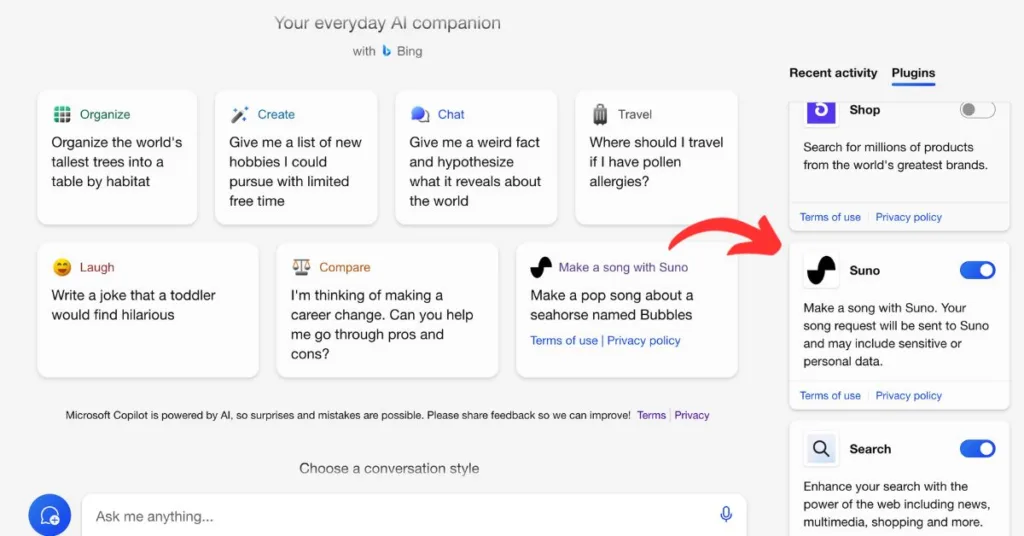
Ready to unlock your inner musical genius with the help of AI? Follow these steps to start creating your own AI-generated tunes with Suno and Copilot today:
1. Install the Suno Plugin
The first step is to install Suno’s plugin within your Copilot interface.
If using Copilot on Microsoft Edge, ensure you are signed in to your Microsoft account then go to the Copilot site. Click on “Plugins” in the top navigation bar, find the SunoAI plugin, and enable it.
2. Log Into Your Copilot Account
Next, log into your Copilot account if you haven’t already. You can use Copilot directly on the web app or within your code editor like Visual Studio Code.
For the Suno integration, you’ll want to access Copilot through Microsoft Edge, Chrome, or the web app.
3. Access the Suno Composition Interface
Once logged in, you should see the Suno icon on the right side of the Copilot toolbar. Click it to open the Suno music composition interface.
Alternatively, you can prompt Copilot to “create a song with Suno” which will initialize the Suno tool.
4. Enter Your Musical Prompt
This is where you provide the directions for Suno to compose your song. The prompt can range from a song title or theme to a detailed description including genre, mood, instruments, tempo, and more.
Some examples:
- Create a sad piano ballad about lost love
- Compose an uptempo pop song called “Dance All Night”
- Make a 1-minute hip hop track with soulful vocals
Keep prompts concise while including key details about what you want your song to sound like. The more direction you give Suno, the better it can tailor the music to your request.
5. Generate Your Song
After entering your text prompt, SunoAI will go to work creating your song. This usually takes 10-30 seconds.
Once complete, you’ll be able to listen to the AI-generated track right within Copilot. The songs typically range from 1-3 minutes in length.
At this point, you can choose to create another track by re-prompting or export the song you just generated.
6. Export and Share Your Composition
When you’re ready to save your Copilot-created song, you can export it as an audio file from the Suno toolbar.
MP3 and WAV downloads are available. This exports a high-quality version of the song that you own and can share as you please.
From there, the possibilities are endless! Post your AI-composition on social media, add it to your personal music library, use it in videos or podcasts, and get creative.
Unlocking Creativity with AI Music Composition
Now that you know the basics of generating custom AI songs with Suno and Copilot, it’s time to start flexing your creative muscles.
Here are some tips to help you get the most out of this innovative songwriting tool:
- Experiment with different genres and moods – The AI has been trained on a vast catalogue of music, giving it lots of stylistic versatility.
- Craft detailed prompts – Be specific about tempo, instruments, song structure, etc. to better direct the AI.
- Take inspiration from other media – Books, films, artwork, and poetry can all spark interesting song ideas.
- Use it as a songwriting aid – Have the AI generate melodies or lyrics then build upon them yourself.
- Leverage different vocal tones – Try prompts with falsetto, rap, punk growls, or other vocal textures.
- Collaborate with others – Have your friends add prompts to the same song file to create a cool AI-human hybrid.
With time and experimentation, you’ll get better at directing Suno to create songs that match your creative vision. AI music composition removes technical barriers, allowing you to turn ideas into reality through the power of language and imagination.
The Future of AI-Generated Music
The Suno plugin for Copilot provides an exciting glimpse into the future of AI in the music industry. Within a few years, expect to see major improvements in audio quality, vocal capabilities, and user customization options.
Here are some future potentials of this technology:
- Faster production – AI can help shorten the songwriting and instrumentation process for both pros and amateurs.
- Inspiring creativity – Unique AI-generated melodies and lyrics can spark new creative directions.
- Custom vocal identities – Users may be able to define a unique synthetic singer voice.
- Hybrid music – More artists using AI stems in their own productions.
- Interactive concerts – AI could generate music live based on crowd reactions.
- Personalized music – Songs tailored to your personal preferences and moods.
While it’s still early days, tools like Suno on Copilot show the huge potential for AI to transform how music is made and enjoyed. As the technology progresses, there are lots of exciting innovations in store. The future of music is undoubtedly AI-powered.
Create AI Song with Suno on Microsoft Copilot
Conclusion
Thanks to the intuitive integration between Suno and Microsoft Copilot, generating custom AI music is easier than ever before. With simple text prompts, this tool unlocks creative musical expression for everyone.
As you start your AI songwriting journey, remember to have fun, think outside the box, and let the technology be your collaborator. Copilot allows you to create songs that are uniquely your own yet augmented by Suno’s musical AI expertise.
So go ahead – prompt your inner songwriter and see what captivating tunes you and Copilot can dream up together. The possibilities for AI-human musical creation are just getting started. Let your imagination run wild. With Suno and Copilot, you now have the power to produce sound and melody on demand, making your musical ideas a reality with just a few words.

![Best Mobile Games Your Should Try in 2024 [Trending Now] 2 Best Mobile Games](https://wideaiprompts.com/wp-content/uploads/2024/03/Best-Mobile-Games-330x220.webp)



![Best Mobile Games Your Should Try in 2024 [Trending Now] 10 Best Mobile Games](https://wideaiprompts.com/wp-content/uploads/2024/03/Best-Mobile-Games-150x150.webp)


