Artificial intelligence and chatbots have grown enormously over the past few years, becoming an integral part of our digital life.
Among them, ChatGPT stands out as a large language model that excels in understanding and generating human-like text based on the input it receives. However, like any other technology, it is not entirely immune to errors and glitches.
One such error users occasionally encounter is the ‘Error in Body Stream‘. This blog post will offer an in-depth guide on how to troubleshoot and fix the ChatGPT ‘Error in Body Stream’ error in 2024.
Understanding the ‘Error in Body Stream’
Before we delve into the fixes, it’s essential to understand what the ‘Error in Body Stream’ error is. This error typically surfaces when OpenAI‘s ChatGPT fails to process the user’s request.
The causes behind this failure could be several, including an incorrectly formed request, an unstable internet connection, or issues with ChatGPT’s servers.
Step by Step Guide to Fix the ‘Error in Body Stream’
Should you encounter the ‘Error in Body Stream’, don’t fret. Here are some potential solutions you can employ to resolve the issue:

Check your Internet Connection
Unstable internet connection could be the culprit behind the error. To ensure your connection is stable and reliable, try loading a website or running a speed test. If you find your connection to be unreliable, consider restarting your modem or router to reset the connection.
Turn Off and On Your Router
If you are getting the “error in body stream” message when using ChatGPT, it may be caused by a problem with your internet connection. One way to fix this is to restart your router.
This will flush the router’s cache and help to refresh your internet connection.
To restart your router, simply unplug it from the power outlet and wait for 10 seconds. Then, plug it back in and wait for it to start up. Once the router is up and running, try visiting ChatGPT again. If the error message is gone, then you have successfully fixed the problem.
Clear Your Browser Cache
Often, cached data in your web browser can lead to operational glitches. Hence, clearing your cache might help resolve the error. To do so, follow the specific instructions for your browser. For instance, if you are using Chrome, go to Settings > Privacy and security > Clear browsing data.
Try Using a Different Browser
If clearing the cache doesn’t resolve the issue, try accessing ChatGPT from a different browser. Different browsers have unique ways of handling requests, which might bypass the problem causing the error in your primary browser.
Create New chat
If you are experiencing problems with ChatGPT, such as slow loading, broken responses, or the “error in body stream” message, you can try starting a new chat. This will create a new session with ChatGPT, which may resolve the issue.
To start a new chat, simply click the “+ New chat” button at the top right of the ChatGPT website. This will open a new conversation window. You can then type your question or request in the chat window, and ChatGPT will generate a response.
Regenerate the ChatGPT Response
If the error persists after attempting the above steps, try regenerating the ChatGPT response. You can do this by clicking on the “Regenerate Response” button on the ChatGPT interface. This action forces ChatGPT to produce a new response, potentially avoiding the error.
Try to Use ChatGPT on Different Device
If ChatGPT is not working on your PC, try using it on your mobile device. This is because the problem may be with your PC, not with ChatGPT. You can use ChatGPT on any mobile device, regardless of the operating system. You can even use it with Siri on iPhone or WhatsApp and Telegram.
Contact ChatGPT Support
If none of the above solutions work, it might be time to contact ChatGPT support. They have a team of experts that can help troubleshoot the issue and guide you towards a resolution.
Read More.. How to Fix the “Failed to Fetch Janitor AI” Error in 7 Easy Steps
What Causes the “Error in Body Stream”?
The “Error in Body Stream” can be caused by several factors:
- Network Connectivity Issues: A poor or intermittent internet connection can interrupt data flow, leading to the error.
- Server Overload: If the ChatGPT server has too many requests to process or is under heavy load, it may not be able to handle all incoming data streams effectively, thus causing the error.
- Client-Side Configuration: Sometimes, the error can be caused by client-side issues like misconfigured settings or compatibility issues with the user’s device or software. For instance, outdated browsers or incompatible extensions can disrupt the data stream and trigger the error.
Additional Tips to Avoid ‘Error in Body Stream’
Here are some extra tips to prevent encountering the ‘Error in Body Stream’:
- Keep Your Browser Updated: Always ensure your browser is up-to-date to avoid any compatibility issues.
- Be Careful with Your Requests: Avoid sending excessively long or complex requests to ChatGPT.
- Use Clear and Concise Language: Try to use clear and concise language when interacting with ChatGPT to make it easier for the system to understand your requests.
- Restart Your Computer: If you’re having persistent issues, try restarting your computer. This simple step can often resolve many minor glitches.
Preventing “Error in Body Stream” in Future
To avoid the “Error in Body Stream” or similar issues in the future:
- Maintain a Stable Internet Connection: A stable internet connection ensures smooth data flow.
- Keep Software Up to Date: Regularly update your browsers, operating systems, and relevant software to prevent compatibility issues.
- Disable Unnecessary Extensions: Some extensions may cause conflicts or slowdowns, disrupting the data stream.
- Report Issues: If you encounter the “Error in Body Stream” consistently, report it to the ChatGPT support team.
Conclusion
Even though the ChatGPT ‘Error in Body Stream’ can be a nuisance, it’s usually not a difficult issue to resolve.
By following the steps outlined in this guide, you should be able to easily troubleshoot and fix this error, ensuring a seamless interaction with ChatGPT.
If all else fails, don’t hesitate to reach out to ChatGPT support for assistance. Remember, in the realm of technology, encountering occasional errors is part and parcel of the journey, and finding solutions is all part of the fun!
FAQs: Fix ‘Error in Body Stream’ Error in ChatGPT
What Is the ‘Error in Body Stream’ in ChatGPT?
The ‘Error in Body Stream’ typically occurs when ChatGPT fails to process a user’s request. It could be caused by several factors, including an incorrectly formed request, an unstable internet connection, or issues with ChatGPT’s servers.
What Causes the “Error in Body Stream”?
The error can be caused by various factors, including network connectivity issues, server overload on ChatGPT’s end, or client-side configuration issues like misconfigured settings or compatibility problems with the user’s device or software.
What Steps Can I Take To Avoid the ‘Error in Body Stream’ in the Future?
To avoid this or similar issues in the future, maintain a stable internet connection, keep your software (including your browsers and operating systems) up to date, disable unnecessary browser extensions, and report issues consistently to the ChatGPT support team.
What if I Cannot Fix the ‘Error in Body Stream’ by Myself?
If the error persists after trying all suggested steps, it is recommended to contact the ChatGPT support team. They have experts who can guide you to troubleshoot the issue and provide a resolution.

![Best Mobile Games Your Should Try in 2024 [Trending Now] 2 Best Mobile Games](https://wideaiprompts.com/wp-content/uploads/2024/03/Best-Mobile-Games-330x220.webp)


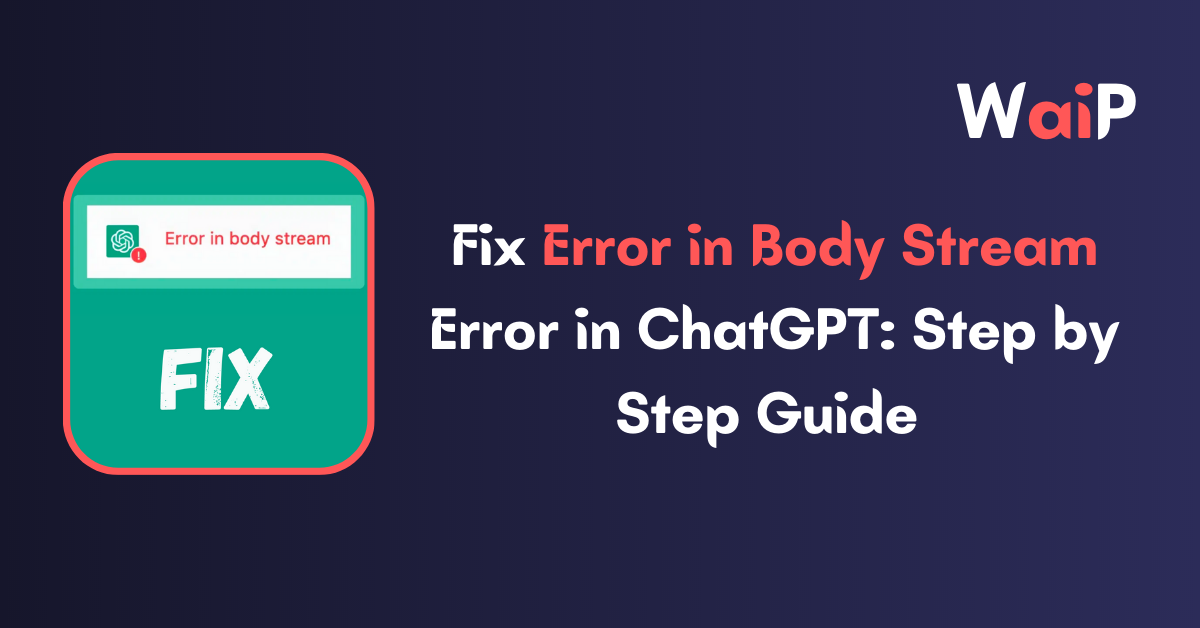
![Best Mobile Games Your Should Try in 2024 [Trending Now] 10 Best Mobile Games](https://wideaiprompts.com/wp-content/uploads/2024/03/Best-Mobile-Games-150x150.webp)


