ChatGPT is a smart AI chatbot that can do many things like creating text, translating words, and making unique content. But guess what? We can make ChatGPT even smarter with something called plugins.
Plugins are like special tools that experts create to give ChatGPT extra skills. By using these plugins, ChatGPT can do more cool stuff it couldn’t do by itself.
In this article, we’ll talk about the top 10 ChatGPT 4 plugins for 2023 that can help you do more, faster. We’ll share what these plugins can do, how they make your work easier, and how they can assist you if you’re coding.
What’s a ChatGPT 4 plugin?
Imagine ChatGPT as a superhero. Now, ChatGPT 4 plugins are like special gadgets that make this superhero even more powerful! Developers make these plugins to let ChatGPT work with other computer programs.
With these plugins, ChatGPT can:
- Use details from other programs
- Do tasks all by itself
- Give better answers
- Have extra cool skills
How Do ChatGPT Plugins Help ChatGPT?
Think of ChatGPT plugins like extra tools in a toolbox for ChatGPT. Here’s what they can do:
- Connect with other programs. For instance, some plugins let ChatGPT use info from places like Google Drive, Dropbox, and Wikipedia.
- Do tasks on their own. With certain plugins, ChatGPT can do things like send emails, put out tweets, or make bills without your help.
- Make answers even better. Some plugins help ChatGPT give clearer and more detailed replies.
- Add new skills. Thanks to some plugins, ChatGPT can do cool stuff like draw pictures, change languages, or come up with creative stories.
Top 10 ChatGPT 4 Tools to Make Your Life Easier in 2023
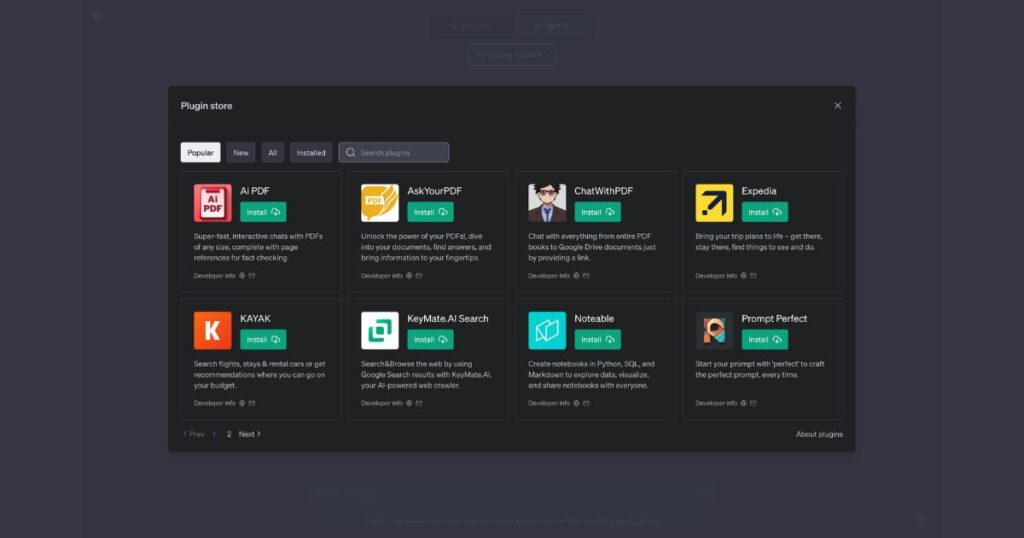
Here are some more details about the top 10 ChatGPT 4 tools to make your life easier in 2023:
Prompt Perfect
Prompt Perfect is a tool that helps you ask better questions to ChatGPT, making it easier for you to get the best responses. For example, if you need ChatGPT to create a blog post, Prompt Perfect helps you create a question with all the necessary details, ensuring the output will be good.
OpenTable
OpenTable is a tool that lets you book restaurant tables directly through ChatGPT, saving you the trouble of making calls or booking online. You just tell ChatGPT where and when you want to eat and how many people are with you, and it does the booking.
Wolfram
Wolfram is a tool that gives ChatGPT access to lots of data and the ability to solve complex math problems. So, if you’re curious about something, like the world’s population, just ask ChatGPT, and it will use Wolfram to give you the most recent number.
Zapier
Zapier is a tool that connects ChatGPT with other apps and services, automating many tasks. For example, it can help you set up a daily reminder from ChatGPT, making it easier for you to stay on track.
Kayak
Kayak is a tool that helps you find the best deals on flights, hotels, and car rentals directly through ChatGPT. Just tell ChatGPT your travel details, and it finds the best deals for you.
MixerBox OnePlayer
MixerBox OnePlayer is a tool that lets you listen to music from different services directly through ChatGPT. Just tell ChatGPT what song or artist you want to hear, and it plays it for you.
Show Me
Show Me is a tool that allows you to ask ChatGPT for specific visuals like images, videos, or news articles. You just tell ChatGPT what you’re looking for, and it finds and shows you the information.
Questmate Forms
Questmate Forms is a tool that lets you create and collect data from forms right in ChatGPT, saving you time and effort. You create a form in ChatGPT, share the link, and then automatically collect the responses in ChatGPT.
Image Editor
Image Editor is a tool that lets you edit pictures directly in ChatGPT. Just tell ChatGPT what you want to do to the image, and it edits and shows you the results.
LikeWise
LikeWise is a tool that helps you work with others on ChatGPT projects. You create a project in ChatGPT, invite others, and then collaborate in a shared workspace.
Handy Extras for ChatGPT: Connecting with Other Apps
Some really liked ChatGPT plugins are those that help ChatGPT talk to other apps. This lets ChatGPT use info from these apps, which is super helpful for getting things done.
Here are a few top ones:
- ScholarAI: Helps ChatGPT dive into science articles. Great for students or researchers needing science info.
- Link Reader: ChatGPT can peek at web pages, YouTube clips, and PDFs. Perfect for quick summaries.
- Wolfram Alpha: Lets ChatGPT ask Wolfram Alpha things. If you’ve got questions about facts, this is a winner.
- Social Search: ChatGPT checks out social media buzz. Handy for seeing what’s trending or info on certain topics.
- DeFiLlama: ChatGPT can look at DeFi market data. If you’re into DeFi, you’ll love this.
What Can These ChatGPT Extras Do?
Different plugins do different things. But generally, they help:
- Get info from other apps
- Do tasks automatically
- Make ChatGPT’s answers better
- Add cool new abilities to ChatGPT
Using ChatGPT Extras to Do More
To get the most from these plugins:
- Pick the right ones for you. There’s a lot, so choose what you really need.
- Know how to use them. Each one comes with a guide. Check that out.
- Use them to do things for you. Like sending emails without you lifting a finger.
- Make ChatGPT understand you better. Some plugins can help ChatGPT give clearer replies.
- Think outside the box. There are endless possibilities with these tools. Explore them!
How Plugins Help with Coding
For those into coding, these plugins can be magic:
- Quick Coding: Some plugins give code suggestions, speeding things up.
- Error Checking: Some plugins check your code for mistakes. Less time fixing things!
- Problem Solving: Some help find and solve code issues. Super time-saver!
- Testing Tools: Some help make sure your code works. Fewer surprises later!
Plus, many plugins bring extra coding help, like code examples or learning resources. Great for sharpening skills or learning new tricks.
Can Everyone Use These Plugins with ChatGPT?
Yes, if you’re using ChatGPT for free, you can still use these plugins. But there might be some limits. For instance, not all plugins might be available, and sometimes, you might wait a bit longer.
Conclusion
ChatGPT plugins can be a valuable tool for boosting productivity and better coding. If you are looking for ways to improve your productivity or your coding skills, I encourage you to check out some of the ChatGPT plugins that are available.
FAQs: Best ChatGPT 4 Plugins
What are ChatGPT 4 plugins?
ChatGPT 4 plugins are special tools developed by experts that provide ChatGPT with additional functionalities and skills, allowing it to interact with other programs and perform advanced tasks.
How do ChatGPT plugins enhance its capabilities?
ChatGPT plugins enable it to connect with other programs, autonomously perform tasks, provide improved answers, and gain new abilities like drawing pictures or changing languages.
Can you name a few top ChatGPT 4 plugins for 2023?
Some top plugins include Prompt Perfect, OpenTable, Wolfram, Zapier, and Kayak. They offer features like improved question guidance, restaurant booking, data processing, app integration, and travel planning.
How can plugins assist those into coding?
Coding-related plugins offer features like quick coding suggestions, error checking, problem-solving assistance, and testing tools, helping coders work efficiently and learn new techniques.
Are ChatGPT plugins accessible to everyone?
Yes, while free ChatGPT users can access plugins, there might be limitations in availability and potential waiting times.

![Best Mobile Games Your Should Try in 2024 [Trending Now] 2 Best Mobile Games](https://wideaiprompts.com/wp-content/uploads/2024/03/Best-Mobile-Games-330x220.webp)



![Best Mobile Games Your Should Try in 2024 [Trending Now] 10 Best Mobile Games](https://wideaiprompts.com/wp-content/uploads/2024/03/Best-Mobile-Games-150x150.webp)


