Exams can be nerve-wracking for many students, but with the help of AI Tools for Students, exam will be made easy. but thankfully, artificial intelligence (AI) tools can be a game-changer. These AI tools can enhance learning efficiency, offer practice tests, and provide personalized feedback to help students excel in their exams.
In this blog post, we are going to look The Top 10 AI Tools for Students in 2023 and some tips for using AI tools to ace your exams.
What Are AI Tools for Students
AI tools are software applications that use AI to automate tasks or offer insights. There are several types of AI tools such as:
- Learning management systems: These tools aid students in tracking their progress, accessing course materials, and communicating with their instructors.
- Quiz and test prep tools: These tools give students practice for exams with a range of questions and immediate feedback.
- Personalized learning tools: These tools use AI to determine students’ strengths and weaknesses, offering custom learning plans accordingly.
How can AI tools help students ace their exams?
AI tools can assist students in several ways. First, they can make learning more effective by offering a personalized learning experience, helping students to retain more information. Second, they allow students to practice for exams with a variety of questions similar to what they might see in the actual exams. Lastly, these tools provide individualized feedback, helping students understand their strong and weak areas to improve performance.
The Top 10 AI Tools for Students in 2023
Gradescope
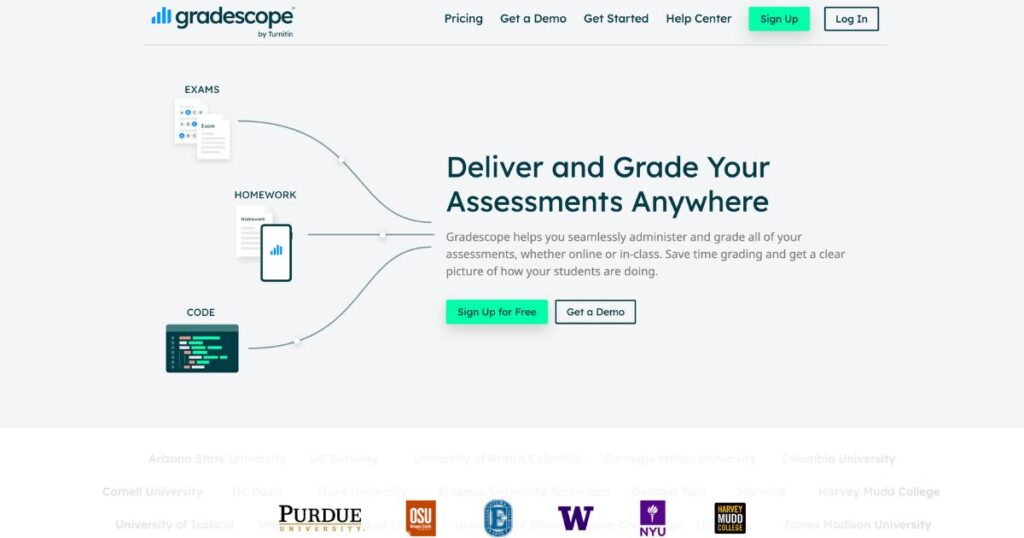
Gradescope is an online tool that uses AI to mark student’s work like essays, homework and tests. It’s used by tons of students and teachers globally. It’s a trustworthy and precise grading tool. It’s simple to use, clear to understand and won’t break the bank for students or schools.
Fetchy
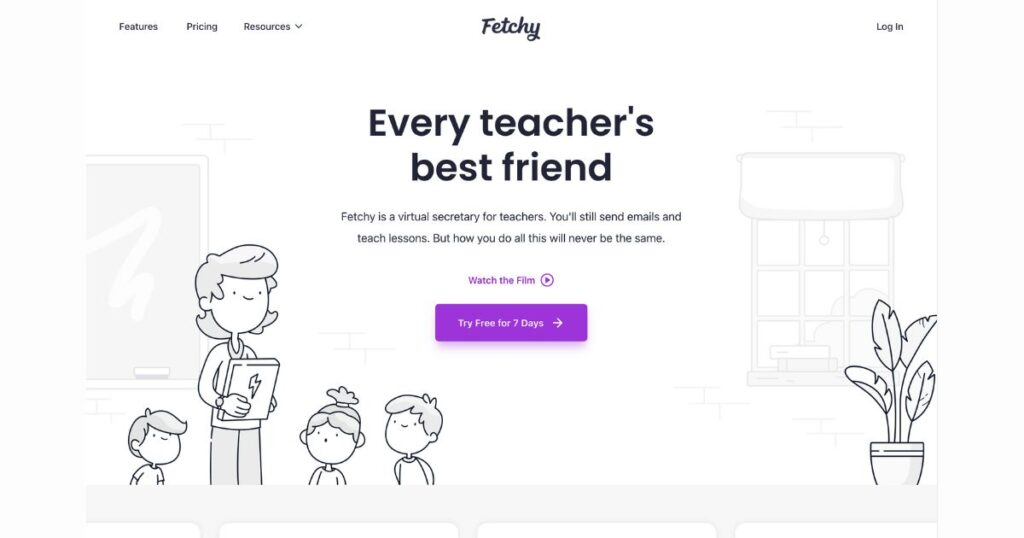
Fetchy is a tutoring system, powered by AI, that helps students grasp new ideas. Fetchy can answer queries, provide clear explanations, and even help students work out problems. It’s available as a mobile and web app. Many students worldwide rely on Fetchy. It’s a reliable and accurate learning platform. It’s user-friendly, straightforward to understand, and cost-effective for students.
Ivy Chatbot
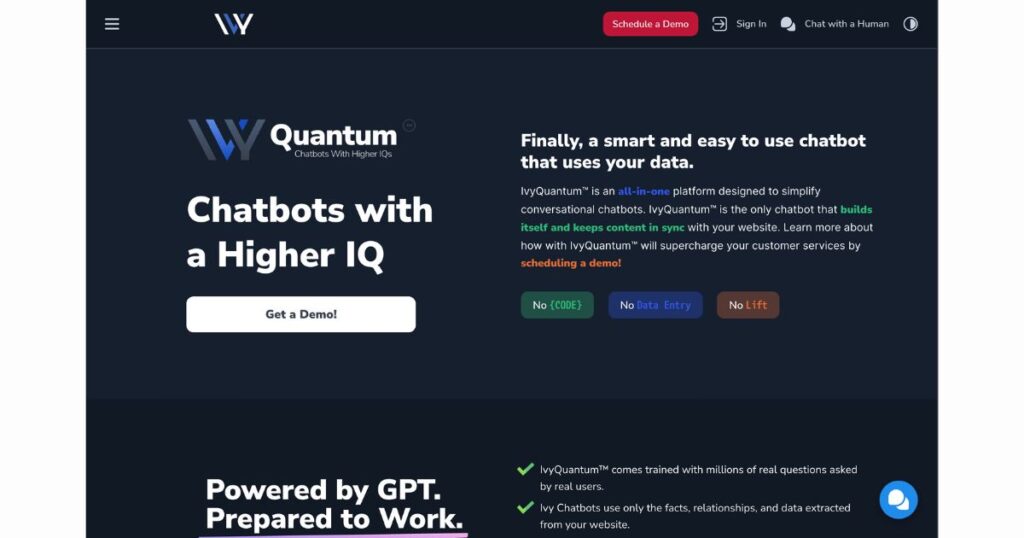
Ivy Chatbot is an AI-supported chatbot that assists students with their homework. Ivy can answer questions, provide explanations, and even help students solve problems. Ivy is available as both a mobile app and web app. Millions of students globally use Ivy. Ivy is a reliable and precise chatbot. It’s simple to use, easy to understand, and totally free for students.
Open AI Playground
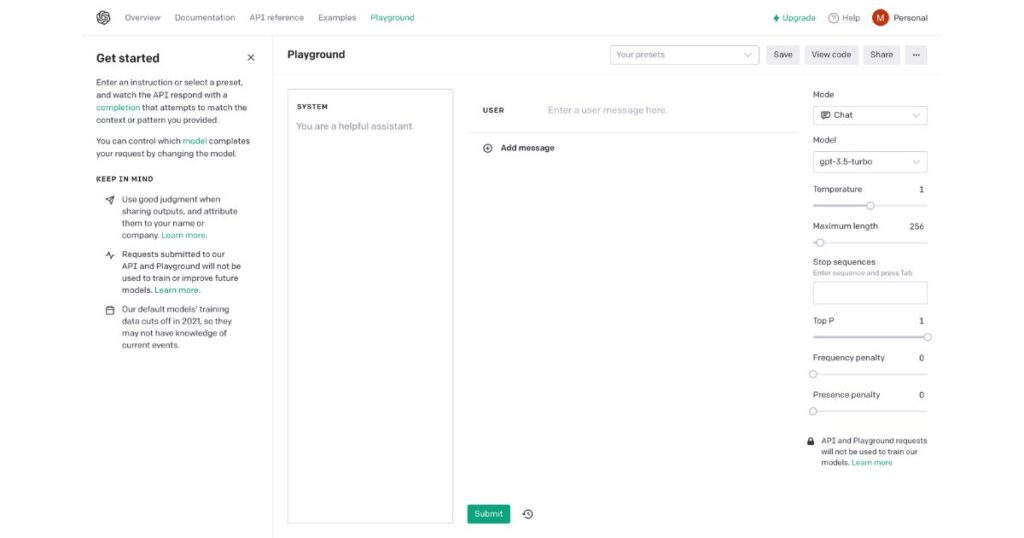
Open AI Playground is a no-cost online platform that allows students to play around with AI. It has a variety of tools and resources that students can use to learn about AI and create their own AI applications. Open AI Playground is easy to navigate and understand. It’s an excellent way for students to learn about AI and express their creativity.
Cognii
Cognii is an AI-boosted learning platform that assists students in enhancing their reading comprehension skills. Cognii uses AI to examine student’s reading behaviors and provide custom feedback. Cognii is available as a web app. It’s trusted by millions of students worldwide. Cognii is a reliable and accurate learning tool. It’s user-friendly, easy to grasp, and affordable for students.
Knowji
Knowji is an AI-powered learning platform that aids students in learning new concepts. Knowji uses AI to monitor student progress and generate customized learning plans. Knowji is accessible as both a mobile and web app. Many students worldwide use Knowji. It’s a trustworthy and accurate learning platform, easy to operate, simple to understand, and won’t cost students a fortune.
Adobe Express and Firefly
Adobe Express and Firefly are AI-supported tools that assist students in creating multimedia projects. Adobe Express lets students create presentations, videos, and other multimedia projects. Firefly aids students in finding and organizing multimedia content. Adobe Express and Firefly are accessible as web and mobile apps. They are simple to use, easy to understand, and cost-effective for students.
Plaito
Plaito is an AI-based tutoring platform that assists students in grasping new ideas. Plaito uses AI to examine students’ learning styles and provide personalized tutoring. Plaito is available as both a mobile and web app. Millions of students worldwide use Plaito. It’s a reliable and precise tutoring platform, easy to use, straightforward to understand, and pocket-friendly for students.
Queirum
Queirum is an AI-boosted platform for answering questions that helps students find answers to their queries. Queirum uses AI to scour a massive database of information and provide students with the most relevant answers. Queirum is available as a web app. It’s easy to use, simple to understand, and affordable for students.
Century Tech
Century Tech is an AI-powered learning platform that assists students in enhancing their math skills. Century Tech uses AI to monitor student progress and generate personalized learning plans. Century Tech is accessible as a web app. Millions of students worldwide use Century Tech. It’s a reliable and precise learning tool. It’s user-friendly, easy to grasp, and affordable for students.
How to choose the right AI tool for your needs
1. Identify your needs
Determine what you want to use the AI tool for. Do you need to generate content, automate tasks, analyze data? Defining your needs is key.
2. Research different AI tools
Once you know your needs, research the top tools that can address them. Make a list of promising options to explore further.
3. Try out different AI tools
Most AI tools offer free trials or demo versions. Test different tools hands-on to get a feel for the interfaces and capabilities.
4. Consider your learning style
Do you prefer simple or advanced interfaces? Are tutorials and community support important? Pick tools aligned with how you learn best.
5. Consider your budget
AI tools have a range of costs. Choose one that fits your budget constraints and offers the level of capability you need.
6. Read reviews
Learn from other users’ experiences with reviews and testimonials. This can reveal pros/cons of each tool.
7. Make a decision
With your needs, budget, learning preferences, and research in mind – pick the AI tool that is the best fit for you.
Tips for using AI tools to ace your exams
Here are a few tips:
- Supplement, not replace: Use AI tools to supplement your studies, not replace them.
- Set clear goals: Identify what you hope to achieve using AI tools – improving grades, learning new skills, or preparing for specific exams.
- Choose the right tools: Consider your learning style, the content you need to learn, and your budget to choose the right tools.
- Use regularly: Regular usage will make AI tools more effective. Set aside daily practice time.
- Seek feedback: AI tools can provide personalized feedback on your performance, helping you identify improvement areas.
- Experiment: There are no fixed rules for using AI tools. Try different tools and techniques to find what works best for you.
Good Things About Using AI Tools to Do Great on Tests
There are many good things about using AI tools to do great on tests. Here are some of the most important ones:
- Custom learning. AI tools can make custom learning plans that fit you and your strengths. This can help you learn better and faster.
- Practice questions. AI tools can give you practice questions like the ones on your tests. This can help you get better at taking tests and feel more confident.
- Feedback. AI tools can give you feedback on your work, which can help you find out where you need to get better. This feedback can be used to change your learning plan and do better on future tests.
- Fun. AI tools can make learning more fun and hands-on. This can help you stay excited and focused on your studies.
- Correct. AI tools can grade your work and give you correct feedback. This can help you see how you’re doing and make sure you’re ready to do great on your tests.
Bad Things About Using AI Tools to Do Great on Tests
- AI tools can cost a lot. Some AI tools can cost a lot, especially if you want to use all the things they can do.
- AI tools can take a lot of time. It can take time to learn how to use AI tools well. You might need to spend time making your learning plan, finding practice questions, and getting feedback on your work.
- AI tools can be wrong. AI tools are still being worked on, and they can sometimes mess up. This is especially true for AI tools that grade your work.
- AI tools can be unfair. AI tools learn from information that comes from people. This information can be unfair, and this unfairness can show up in the AI tools.
- AI tools can be too much fun. AI tools can be a lot of fun, and it can be easy to spend too much time on them. This can lead to putting things off and not studying well.
Conclusion
AI tools can be a significant asset for students aiming to ace their exams. With effective use of these tools, students can improve their grades, expand their knowledge, and gain confidence for their exams.
FAQs: Best AI Tools for Students
How can AI tools assist students in exam preparation?
AI tools facilitate personalized learning, provide practice questions, and give individualized feedback. They can help students understand and improve on their weak areas.
What are some top AI tools for students in 2023?
Some top AI tools include Socratic, Quizlet, Khan Academy, Memrise, Brainscape, Anki, Kahoot!, Google Classroom, Microsoft Teams, and Adobe Spark.
How do I choose the right AI tool for my needs?
Identify your learning needs, research different AI tools, try out several, and consider your learning style, budget, and tool reviews to make an informed decision.
What are some tips for using AI tools to ace exams?
Use AI tools to supplement studies, set clear goals, choose suitable tools, practice regularly, seek feedback, and experiment with different tools and techniques.
What are the pros and cons of using AI tools for exams?
Pros include personalized learning, practice questions, feedback, and engagement. Cons can include cost, time consumption, occasional inaccuracies, potential bias, and possible distraction.

![Best Mobile Games Your Should Try in 2024 [Trending Now] 2 Best Mobile Games](https://wideaiprompts.com/wp-content/uploads/2024/03/Best-Mobile-Games-330x220.webp)


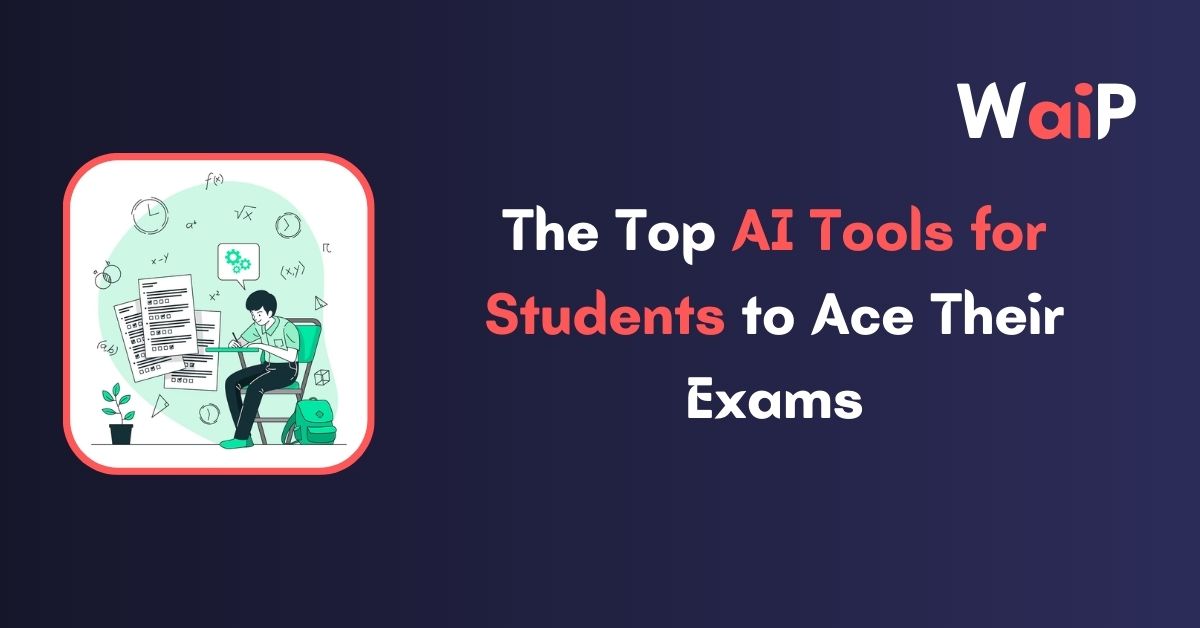
![Best Mobile Games Your Should Try in 2024 [Trending Now] 13 Best Mobile Games](https://wideaiprompts.com/wp-content/uploads/2024/03/Best-Mobile-Games-150x150.webp)


