The social media universe is always on the move, and TikTok, in particular, has become a significant hub for trends, creativity, and viral content.
With over 2 billion downloads globally, TikTok has given rise to many trends, now that is Go Viral with the AI Baby Filter on TikTok. One such trend that has captured the imagination of millions is the AI Baby Generator filter.
In this blog, will navigate through the intricacies of the filter, detailing how to use it and offering tips to create content that can potentially go viral.
What is AI Baby Filter on TikTok
The AI Baby Filter on TikTok is a fascinating feature that allows users to envision their potential offspring by using a photo of themselves or a partner.
It originated from the Remini App and has rapidly gained popularity on TikTok due to the intriguing and fun concept of seeing a potentially realistic image of a future child.
How to Use the AI Baby Generator Filter

The AI Baby Filter on TikTok is available through the Android, and IOS a photo-enhancing application that uses artificial intelligence to produce high-quality images. To use the filter, follow the steps below:
How to Use the AI Baby Generator Filter in Remini
1. Download the Remini app from the App Store or Google Play
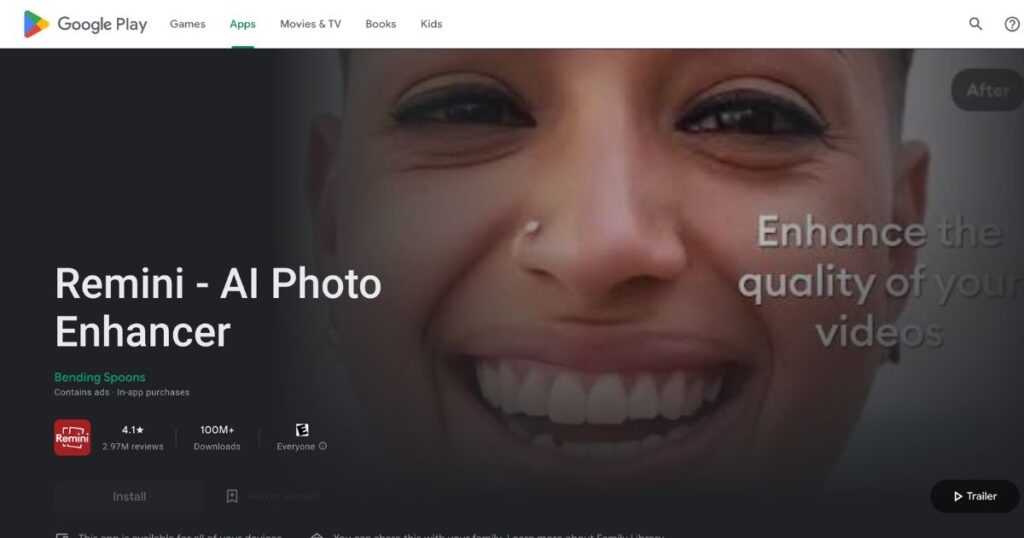
The Remini app is available for free on both iOS and Android devices. Once you have downloaded the app, you will need to create an account. You can do this using your email address, phone number, Facebook, or Google account.
2. Open the app and sign up for an account
Once you have created an account, you will be taken to the main Remini screen. From here, you can tap on the AI Photos icon at the bottom of the screen to open the AI Photo Generator menu.
3. Tap on the AI Baby Generator option
This will bring up a list of different baby AI generator models. The models are based on different AI algorithms, so you can experiment with different ones to see which one you like the best.
4. Select two photos of yourself and your partner
The photos should be clear, well-lit, and show your faces clearly. It is recommended to use photos that were taken within the last few years, as the AI model will use these photos to determine the features of your future baby.
5. Tap on the Generate button
The app will process the images and generate a prediction of what your future baby might look like. This process can take a few minutes, depending on the quality of your photos and the power of your device
6. You can save the image to your device or share it with others
The image will be saved in your Remini gallery. You can also share it by tapping on the share icon in the top right corner of the screen.
Remember, a good quality photo is essential for optimal results as the AI relies heavily on the clarity and details of the original photo.
The Science Behind the AI Baby Filter
Artificial intelligence plays a crucial role in the creation of the AI Baby Filter on TikTok. It scans the selected photo and analyzes various features such as face shape, eye color, hair color, and more.
It then applies these details to a template for a baby’s face to produce a realistic image. The Remini app has gained popularity due to its incredible features, one of which is this fascinating filter.
The Popularity of the AI Baby Filter on TikTok
The AI Baby Filter on TikTok has become a viral trend on TikTok for several reasons. First, it provides an entertaining and engaging way for users to interact with a futuristic concept.
Second, it appeals to the users’ curiosity about their potential offspring, allowing them to share this fun experiment with their followers. Third, it encourages user participation and interaction, which are crucial elements for content virality on TikTok.
Making the Go Viral AI Baby Filter on TikTok
Creating a viral video on TikTok with the AI Baby Filter involves several steps and considerations:
- Use the AI Baby Filter on a high-quality photo.
- Create a TikTok video using the generated image. You can share your reactions, discuss the process, or create a story around the image.
- Add creative elements to your video to make it unique and engaging. This could include catchy music, filters, and text overlays.
- Craft a captivating caption to grab the viewers’ attention and use trending hashtags to increase your video’s visibility.
- Once your video is ready, publish it and engage with your audience through comments and reactions.
Read More: How to Use Remini AI Age Progression Feature to See What You’ll Look Like in the Future
Tips for Going Viral with the AI Baby Filter on TikTok
Going viral on TikTok often involves a blend of creativity, engagement, and strategy. Here are some tips to increase the chances of your AI Baby Filter on TikTok content going viral:
- Stay Updated: Viral trends on TikTok often have a specific timeline. Stay up to date with the latest trends to capitalize on their popularity.
- Be Unique: Add your unique twist to the AI Baby Filter trend to make your content stand out. This could be through humor, storytelling, or an unexpected plot twist in your video.
- Engage: TikTok’s algorithm favors content with high engagement. Interact with other TikTok users, respond to comments on your video, and engage with content related to the AI Baby Filter.
- Optimize Captions and Hashtags: Use engaging captions and relevant hashtags to improve your video’s discoverability.
- Cross-promote: Share your TikTok videos on other social media platforms to attract a wider audience.
Features of AI Baby Filter Remini App
- Image restoration: Remini can restore old, blurry, or damaged photos to their former glory. It can even repair photos that have been scratched, torn, or faded.
- Face enhancement: Remini can enhance the faces in photos, making them look younger, smoother, and more radiant. It can also remove blemishes and wrinkles, and even change the hairstyle or makeup.
- Background enhancement: Remini can enhance the background of photos, making them look sharper, clearer, and more vibrant. It can also remove distractions from the background, such as people or objects.
- Color correction: Remini can correct the colors in photos, making them look more accurate and natural. It can also adjust the brightness, contrast, and saturation of photos.
- Auto-enhance: Remini has an auto-enhance feature that can automatically enhance photos with just one tap. This is a great way to quickly improve the quality of your photos without having to manually adjust any settings.
Collaboration on TikTok using AI Baby Filter
Collaboration is a powerful tool to increase the visibility of your TikTok content. By collaborating with other TikTok users, especially those who have used the AI Baby Filter on TikTok, you can tap into their audience and create engaging content together.
Finding Other Users Who Have Used the AI Baby Filter
To find other TikTok users who have used the AI Baby Filter, use the search bar on TikTok, and type in relevant hashtags or keywords such as #AIBabyFilter. You can engage with their content by liking, commenting, and sharing their videos.
Tips for Viral Success on TikTok with AI Baby Filter
In addition to the tips shared above, here are a few more strategies to consider for achieving viral success on TikTok with the AI Baby Filter:
- Collaborate with Other TikTok Users: This can help expose your video to a larger audience. Consider creating a duet or a challenge video with them.
- Participate in Challenges: Join trending challenges on TikTok related to the AI Baby Filter. This can help you engage with a larger community.
- Engage with Your Viewers: Respond to comments, engage with your viewers, and encourage them to share your video. Building a community around your content can help generate more views and shares.
- Share Your Videos on Other Social Media Platforms: This can help attract followers from different platforms and increase the chances of your video going viral.
- Maintain Consistency: Regularly create and upload new content featuring the AI Baby Filter. Consistency can contribute to long-term success on TikTok.
FAQs: How to Go Viral with the AI Baby Filter on TikTok
-
What is the AI Baby Generator Filter on TikTok?
The AI Baby Generator Filter is a popular feature that allows TikTok users to envision what their potential offspring might look like by using a photo of themselves or a partner.
-
How can I use the AI Baby Generator Filter?
The AI Baby Filter can be used via the Remini App. After downloading the app, users can choose a clear, well-lit photo from their gallery, select the Baby filter to process the image, and generate a picture of their future child.
-
What is the technology behind the AI Baby Filter on TikTok?
The AI Baby Filter is powered by artificial intelligence. It scans the selected photo and analyzes various features such as face shape, eye color, hair color, and more. It then applies these details to a template for a baby’s face, creating a realistic image.
-
Why is the AI Baby Filter on TikTok so popular?
The AI Baby Filter is a viral trend on TikTok due to its entertaining and engaging concept. It appeals to users’ curiosity about their potential offspring, allows them to share the fun experiment with their followers, and encourages user participation and interaction – crucial elements for content virality on TikTok.
-
How can I make my AI Baby Filter content go viral on TikTok?
To make AI Baby Filter content viral, users should create a high-quality TikTok video using the generated image, adding creative elements to make it unique and engaging.
Conclusion
While there’s no surefire way to make a TikTok filter go viral, following these steps can certainly increase the chances of your AI Baby filter on TikTok video being shared and viewed by a wider audience.
Creativity, engagement, and a sound strategy are key to achieving viral success on TikTok. So go ahead, try out the AI Baby Filter, unleash your creativity, and enjoy your content creation journey!

![Best Mobile Games Your Should Try in 2024 [Trending Now] 2 Best Mobile Games](https://wideaiprompts.com/wp-content/uploads/2024/03/Best-Mobile-Games-330x220.webp)



![Best Mobile Games Your Should Try in 2024 [Trending Now] 11 Best Mobile Games](https://wideaiprompts.com/wp-content/uploads/2024/03/Best-Mobile-Games-150x150.webp)


