In the constantly evolving digital landscape, AI language models have emerged as potent tools capable of impressive feats. One such model is ChatGPT developed by OpenAI. As AI becomes increasingly advanced, users often ask: “Can ChatGPT read links?”.
This blog post seeks to explore this question, shedding light on the capabilities and limitations of ChatGPT when it comes to handling web links.
Understanding Links in the Digital Context
Before diving into the nitty-gritty of ChatGPT Read Links, it’s essential to understand what we mean by “links.” In the digital context, a link, or more formally, a hyperlink, is a reference or connector to another webpage.
By clicking a link, users can seamlessly navigate between different webpages, quickly accessing relevant information.
ChatGPT Read Links: An Overview of Its Functioning
ChatGPT is an AI language model, meaning its functionality is based on language understanding and generation. It uses the information it has been trained on, from books, articles, and websites, to generate human-like text based on the prompts given.
When presented with a URL or hyperlink in a prompt, ChatGPT doesn’t “click” or “follow” the link as a human would. Instead, it generates responses based on the information it has learned during training.
The key point is that ChatGPT does not have the ability to access the internet or browse webpages post-training, hence it cannot extract or utilize real-time information from the web.
Capabilities of ChatGPT Read Links
Despite its inability to access the internet or read links, ChatGPT can still provide relevant responses when presented with URLs or hyperlinks.
Its vast training data includes various URLs, so it understands that a URL often represents a link to a webpage. It might recognize the format of the URL and offer some generic responses based on it.
For instance, if a URL ends with ‘.pdf’, ChatGPT could understand it as a link to a PDF document. If the URL includes a well-known domain name like ‘wikipedia.org,’ it might generate responses associated with Wikipedia. But again, it is crucial to remember that these responses are based on its pre-existing training and not on any real-time data fetched from the internet.
How to Read Links Using ChatGPT Plugin
- Visit ChatGPT Plugin Page. Search “Access Link”. You will see the plugin and install it.
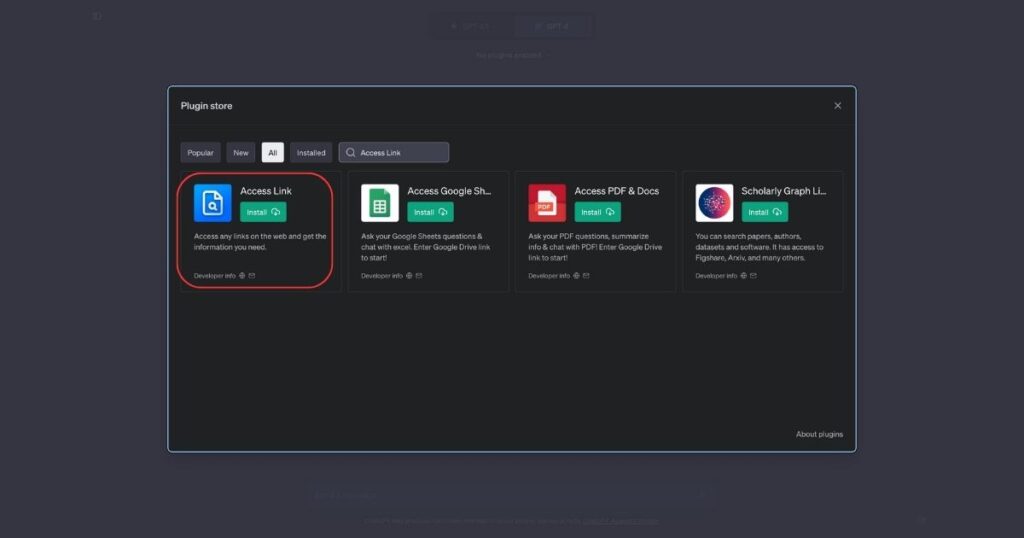
2. Then choose Access Link plugin, and paste the URL in the chat. Access Plugin read the URL and give you details what is in the Link.

Benefits of Using Plugin to Read Links in ChatGPT
There are several benefits of using a plugin to read links in ChatGPT. Here are some of the most notable:
- Save time: You can read the contents of links directly from ChatGPT, without having to open them in a separate browser window. This can save you time and effort, especially if you are researching a topic or trying to find specific information.
- Improve accuracy: You can verify the accuracy of information by reading the original source. This is especially important if you are unsure about the credibility of a website or if you are using information for a school or work project.
- Get more information: You can get more information about a topic by reading articles or blog posts that are linked to. This can help you to learn more about a topic and to get different perspectives on it.
- Stay up-to-date: You can stay up-to-date on current events by subscribing to news articles or blog posts on topics that you are interested in. This can help you to be informed about the world around you and to participate in discussions with others.
Best Use Cases Of The Link Read Plugin in ChatGPT
The Access Link plugin in ChatGPT is a tool that can help you read the contents of links directly from ChatGPT. This can be useful for research, fact-checking, staying up-to-date, getting inspiration, and learning new things.
For example, if you are researching a topic, you can use the Access Link plugin to read articles or blog posts on that topic without having to open them in a separate browser window. This can save you time and effort.
If you are unsure about the accuracy of a piece of information, you can use the Access Link plugin to read the original source of the information. This can help you to verify the information and ensure that it is accurate.
If you are interested in staying up-to-date on a particular topic, you can use the Access Link plugin to subscribe to news articles or blog posts on that topic. This can help you to stay up-to-date on the latest developments.
If you are stuck on a writing project, you can use the Access Link plugin to read articles or blog posts on related topics. This can help you to get new ideas and inspiration for your project.
If you are interested in learning about a new topic, you can use the Access Link plugin to read articles or blog posts on that topic. This can help you to learn more about the topic and to get different perspectives on it.
Limitations of ChatGPT Read Links
Given the current capabilities of ChatGPT, it faces some limitations when dealing with web links:
- No real-time web browsing: ChatGPT cannot visit webpages or extract current information from them. It doesn’t understand the specific content a link is pointing to.
- Inability to analyze link context: ChatGPT cannot analyze the context of a link in real-time or extract data from the destination webpage.
- Dependence on training data: ChatGPT’s responses about a URL or hyperlink rely heavily on its training data. It might not accurately respond to links to newly created webpages or domains that did not exist during its training.
The Significance of ChatGPT’s Link Handling
Despite these limitations, the way ChatGPT handles links is still crucial. For one, it allows the model to make educated guesses about the nature of a link or URL based on its training.
It can provide generic information or offer responses that can be useful in numerous scenarios, like creating outlines for articles, brainstorming session, or generating creative content.
Optimizing the Use of ChatGPT Read Links
To make the most out of ChatGPT Read Links, users can provide more context in their prompts.
Instead of relying on the model to extract information from the link, which it can’t, users should provide the necessary information from the linked webpage. By doing so, ChatGPT can then generate a more informed and contextually appropriate response.
FAQs: Can ChatGPT Read Links
-
What does “ChatGPT read links” mean?
When people ask if “ChatGPT can read links,” they usually want to know if the AI model can click or follow a hyperlink to access the content of a webpage linked in the URL. However, ChatGPT does not have this ability.
-
How does ChatGPT handle URLs or hyperlinks?
When presented with a URL or hyperlink, ChatGPT doesn’t click or follow the link as a human would. Instead, it generates responses based on the information it has learned during training.
-
Can ChatGPT analyze the context of a link?
No, ChatGPT cannot analyze the context of a link in real-time or extract data from the destination webpage. It can, however, understand that a URL often represents a link to a webpage and offer generic responses based on its pre-existing training.
-
What are the limitations of ChatGPT in dealing with web links?
ChatGPT cannot access the internet or read links, so it can’t visit webpages or extract current information from them. Also, it doesn’t understand the specific content a link is pointing to.
-
How can users optimize the use of ChatGPT with links?
Users can optimize the use of ChatGPT with links by providing more context in their prompts. Instead of relying on the model to extract information from the link, users should provide the necessary information from the linked webpage.
Conclusion
ChatGPT’s capabilities in handling links may currently be limited, but it’s essential to remember that AI is a rapidly progressing field.
While the model cannot read links or access real-time internet data, it can still understand the nature of URLs and provide meaningful responses based on its training data.
As OpenAI continues to enhance and develop this technology, who knows what exciting capabilities future iterations of ChatGPT might possess! For now, it’s up to us, the users, to understand and adapt to these AI tools’ strengths and limitations.

![Best Mobile Games Your Should Try in 2024 [Trending Now] 2 Best Mobile Games](https://wideaiprompts.com/wp-content/uploads/2024/03/Best-Mobile-Games-330x220.webp)



![Best Mobile Games Your Should Try in 2024 [Trending Now] 11 Best Mobile Games](https://wideaiprompts.com/wp-content/uploads/2024/03/Best-Mobile-Games-150x150.webp)


